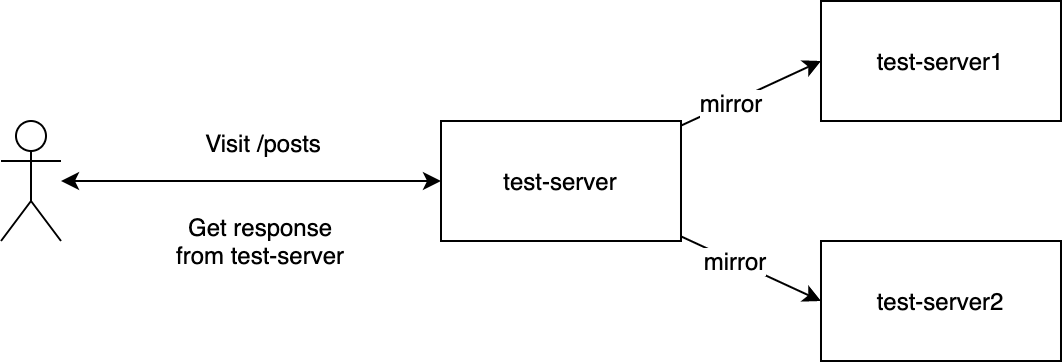Nginx 中使用 mirror 进行流量复制
nginx 在 1.13.4 及其后续版本中内置了 ngx_http_mirror_module 模块,它会创建原始请求的镜像请求来代理到不同的服务器中进行处理,其中镜像请求的响应会被忽略。
该模块具有两个指令:mirror 与 mirror_request_body,在配置文件的 http, server, location 中可以进行设置。
mirror
mirror 用于指定镜像请求的地址,可以设置多个镜像请求地址,语法为:mirror URI。Nginx 并不会关心镜像请求的返回结果,不论请求返回成功或者失败都会被忽略。
mirror_request_body
设置是否将请求中的请求体复制到镜像请求中,默认值为mirror_request_body on,当启用时,默认的proxy_request_buffering, fastcgi_request_buffering, scgi_request_buffering 和 uwsgi_request_buffering 都将被禁用,若不需要此配置可将其指定为off。
示例
为了便于演示,在这里先通过 json-server 启动 3 个服务,创建一个 db.json:
{
"posts": [
{
"id": 1,
"title": "json-server",
"author": "typicode"
}
]
}
然后简单进行服务初始化:
npm i -g json-server
json-server db.json --port 3001
json-server db.json --port 3002
json-server db.json --port 3003
接下来,添加一个 nginx.conf 文件:
upstream test-server {
server localhost:3001;
}
upstream test-server1 {
server localhost:3002;
}
upstream test-server2 {
server localhost:3003;
}
server {
listen 4000;
location / {
proxy_pass http://test-server;
}
location = /posts {
mirror /mirror-a;
mirror /mirror-b;
proxy_pass http://test-server;
}
location = /mirror-a {
internal;
proxy_pass http://test-server1$request_uri;
}
location = /mirror-b {
internal;
proxy_pass http://test-server2$request_uri;
}
}
重载 Nginx 后,所有通过http://localhost:4000/posts的请求除了正常的访问 test-server,并且会被复制一份完整请求到 test-server1 与 test-server2: